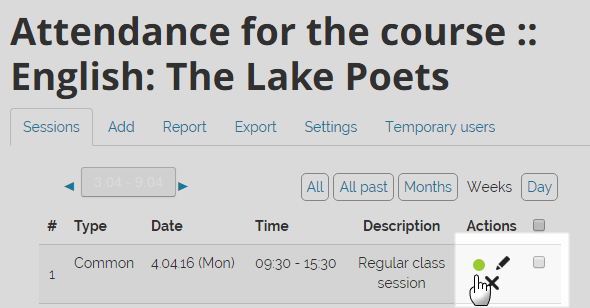
Once the activity is set up, the teacher clicks the link and clicks the green button to take attendance:
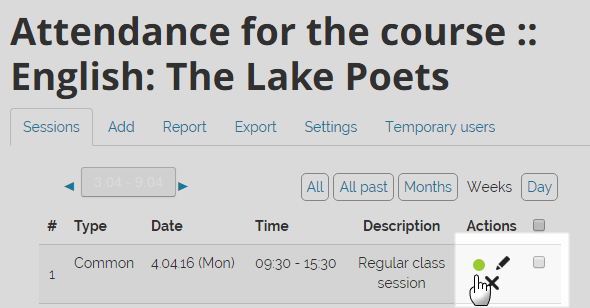
The teacher can then choose the mark (Present, Late etc.) and add a comment if desired:
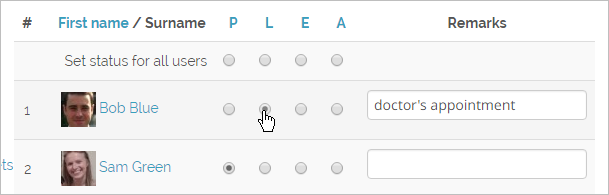
If students have been allowed to mark their own attendance, they will see a link to submit it:
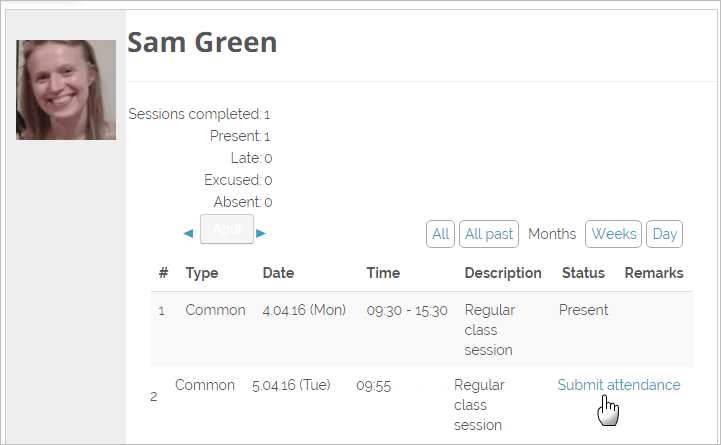
Students see their attendance report like this:
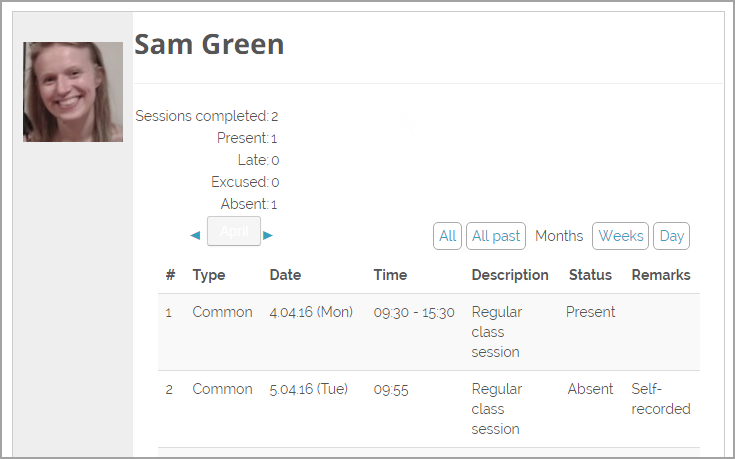
Attendance is a contributed plugin which must be installed by an administrator from the plugins directory here. It is also available as standard on Moodle for School sites.